Fundamental terminology in coding (programming) part 2
In last we see Fundamental terminology in coding (programming) part 1
1.Flowchart
Flowchart is a graphical representation of an algorithm. Programmers often use it as a program-planning tool to solve a problem.It makes use of symbols which are connected among them to indicate the flow of information and processing.
The Flowchart is the most widely used graphical representation of an algorithm and procedural design workflows.
Flowchart symbols
Here are some of the common flowchart symbols. For a more comprehensive list, see our full flowchart symbols page.
2Variable
A variable is a container that holds a single number, word, or other
information that you can use throughout a program. A variable is like a
chest you can fill with different values. You name the chests so you can
find them later. Variables have three parts: type, name, and value
Rules for defining variables
A variable can have alphabets, digits, and underscore.
A variable name can start with the alphabet, and underscore only. It can't start with a digit.
No whitespace is allowed within the variable name.
A data type is a classification of data which tells the compiler or interpreter how the programmer intends to use the data. Most programming languages support various types of data, including integer, real, character or string, and Boolean.[1]
3.Programming languages symbols
1.semicolon ;
This symbol tells the compiler that you have reached the end of a statement. It's like a complete stop in the English language. This ends one line of code.
2. Curly Braces {}
These help us group together sections of code for use in different contexts. When a curly brace starts, you always have to put a closing brace after a group of codes. Otherwise, the code will not run and it will show you an error.
3. Parenthesis ()
It's commonly used to hold parameters or arguments. The brackets can also be used for comparison as part of selection constructs. Similarly, it's used in maths.
4. Equals =
Assigns the value of the variable to something else. It is different from the == symbol because a single equal symbol replaces the value of something. If the values of two operands are similar, then the condition is actual. For example - C = M, it is true.
5. Is Equal To <, >, <=, >=, ==
It compares two values and returns true if they are equal. You can also use different comparisons like,
Check that the value of A is greater than the value of B. So a > b is true (greater than (>)).
It checks whether the value of A is greater than or equal to the value of B. So A >= B is true (greater than and equal to (>=)).
If the value of A is less than the value of B, then A < B is true (less than(<))
If an A value is less than or equal to the value of B, then a <= b is true. (Less than and similar to (<=)).
This is used to check whether the values of two operands are equal or not. If yes (they are the same(==)), then the condition becomes true.
6. Is Not Equal To !=
This is used to check whether the values of two operands are equal or not. If the values are not equal, then the condition becomes true.
7. Singles Quotes ' '
Single quotes indicate that you are writing a single character directly in the code. Using this method allows you to store only one letter, number, or symbol. Single quotes are better for empty strings ( ' ' ). And it's easy to write HTML within JavaScript.
8. Double Quotes " "
Double quotes indicate that you are writing a string directly into the code. The use of double quotation marks allows you to store any combination of letters, numbers, and symbols but changes the types of comparisons you can perform on the data.
9. Square Brackets [ ]
Square brackets are used to define an array, remembering that the array indexes start at 0, so that the element of 1 of an array is array[0] and element 5 is array[6].
10. Mathematical Symbols
Mathematical symbols are used in conjunction with raw data for variables and constraints to perform sample math on them. Plus, Minus, Divide, Modulo, and Multiply. It's like maths.
There are many operators, which are given below:
( : ) - Colon
( - ) - Hyphen
( & ) - Ampersand, And
( # ) - Hash
( / ) - Forward Slash
( \ ) - Back Slash
( | ) - vertical bar
( ` ) - Backtick, Back Quote
( ~ ) - Tilde
( ! ) - Exclamation Mark
( @ ) - At the Rate
( $ ) - Dollar sign
( , ) - Comma
( . ) - Dot
( _ ) - Underscore
( ^ ) - Circumflex, Caret

4.Pseudocode:
What It Is and How to Write
Pseudocode is an artificial and informal language that helps programmers develop algorithms. Pseudocode is a "text-based" detail (algorithmic) design tool.
How to write a Pseudo-code?
- Arrange the sequence of tasks and write the pseudocode accordingly.
Examples:
1.. If student's grade is greater than or equal to 60
-
Print "passed"
-
Print "failed"

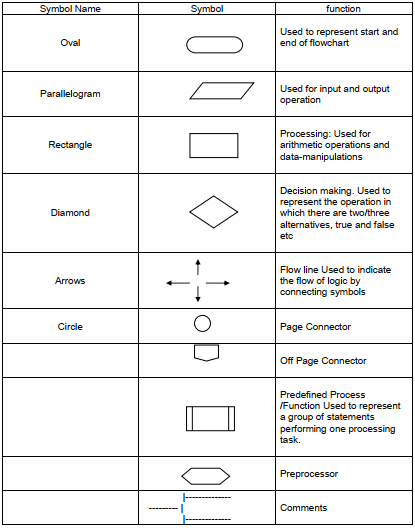

Comments
Post a Comment